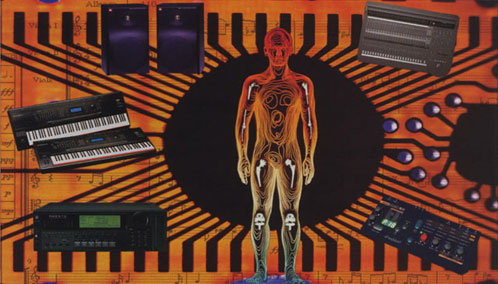|
|
|
Holistic Studio Design |
|
How to design a studio that helps you achieve your goals. |
|
Many musicians assemble or expand their personal studios by simply buying gear that catches their fancy. But if you're trying to build a workable recording studio, it's not enough to simply check out pieces of gear and buy what excites you (assuming you can afford it). Even when you buy quality equipment and use it in accordance with the manufacturer's instructions, the results can sometimes be disappointing. Some equipment doesn't "play well with others," causing interfacing problems, degraded audio quality, software conflicts, and so forth. Features are wastefully duplicated, and money flows to buy more gear to make the gear you bought do what you thought it would do to begin with. Poor ergonomics can make working in the studio unproductive or even unpleasant. Eventually, this gets frustrating, which dulls the pleasure of producing music. What's a personal-studio owner to do? The Holistic Model How does one go about analyzing a studio in this way? I suggest you apply a structural-functional model in which you conceive of your studio as a holistic system that has a structure-that is, an organized arrangement of parts. Each part of the system-each piece of gear-has a function, which is the contribution the part makes to the whole system. The parts occupy "statuses"-sound source, controller, effects processor, acoustic conditioner, cable, etc.-in a network made up of the relationships between individual pieces of equipment. The studio exists in a physical environment-a room of a certain size, with structurally determined acoustics and considerations such as outside noise, ventilation, temperature, humidity, and so on-and its growth depends on available resources: your time, space, and money. By considering all of these aspects, you can plan a total studio system that is a functional unity. Define Your Objectives Next, thoroughly analyze all aspects of your production methods until you clearly understand how you like to work. How important is automation? Do you feel comfortable recording with a computer? Do you want to do in-depth, complex editing-in which case some form of hard-disk recording might be best-or would you rather keep it simple and just record to tape? Based on your objectives and preferred working style, consider which functions are necessary to achieve your goals. Will you use only electronic sound sources, or will you record acoustic instruments and vocals? If the latter, for example, you probably need to take a look at preamps and dynamics processors, and you might need a cleaner, more detailed reverb. Do you like to do elaborate, automated, real-time effects processing? If so, you might want to invest in MIDI-controllable outboard processors, even if you also use audio software with real-time DSP plug-ins, so you can do a lot of processing on multiple tracks without overly taxing your computer CPU. If you want to do a lot of in-depth audio editing, a hard-disk recorder with SCSI, good sync features, and both digital and analog I/O might be a good idea. Then again, if you like to work with a lot of tracks simultaneously, an MDM might be a sensible investment-or maybe you need both. How important is portability? That could call for a modular hard-disk recorder, MDM, or MiniDisc machine. Continue this process as far as you can take it. |
Static Versus Dynamic Systems As noted earlier, a well-integrated studio is, for practical purposes, one machine. As with many machines, depending on how you design it, you might be able to reshuffle its components, changing its structural type. In many cases you can even absorb it, as an integral part, into a larger studio. Following that line of thought, if you expect your needs to change any time soon, your studio should have the ability to admit new links between gear you don't even have yet. The continuity of the studio's structure should not be destroyed when you change parts, forcing you to dump central pieces. Component systems are generally much more flexible than all-in-one systems in this scenario. Remember that no change occurs in isolation; each part in a system is linked to other parts. If you expect that your studio will change, you need to design a system of components that ideally have multiple uses, are expandable, and have an assortment of connections. Rapid change promotes problems, though, so make changes in increments. In addition, you will save money, frustration, and time if you can build on what exists. If old, familiar gear is still in good shape, why not keep it in service, perhaps in a different role? In addition, don't try to completely reinvent your work habits overnight. Compatibility and Connectivity Beware of mixing gear that operates at different audio levels (e.g., +4 dBu and -10 dBV) or that uses incompatible types of I/O. Make sure your cables and connectors are of high quality and are appropriate to their intended uses. (Good cables make more difference than you might imagine.) Where you must mix and match, be sure to use the proper adapters and format converters. Sometimes you may be forced to improvise here, but then you risk degrading the audio quality. Keep your cable runs short wherever possible. (This is especially important with audio, SCSI, and video-monitor cables.) Ergonomics For instance, my system is complex, but the gear is strategically placed, and it is tightly integrated via MIDI control (including fader box, MIDI keyboards, custom XYZ pad, and two networked MIDI patch bays). I've moved the noisy gear to an equipment closet, and I can control pretty much everything without leaving my chair and while remaining in the monitor speakers' sweet spot. I feel comfortable in my studio's control area; in fact, I only wish I had more time to spend there. What's The Plan, Man? The Personal Studio Buyer's Guide is an excellent tool for planning your studio purchases. Just keep in mind, as you read through its tables of features and specs, that as important is it is to choose the right tools for the job, success is far more likely when you configure and use them properly. |
Electronic Musician Editor Steve O spent much of his life performing on tour, playing sessions, mixing sound, building bands, and generally acting like a keyboard player. Somehow he earned an anthropology degree along the way. After ten years at EM, he appears to have finally settled down. |
|